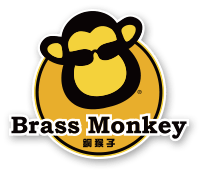Please ensure all the good work we do in the communities are recorded in the Community Service Reports (CSR). To submit a report look on the Members Only log in page. Once you log in you will see the Community Service Reporting link. Click on the link and make your entry. To review the report, click on the CSR link and the report will generate.
Department, Districts, and Posts have access to review CSR submissions. Use the District or Post pull down menus to access specific details for your reporting. If a member has made an incorrect entry, please notify the Department JVC. There is no need to submit a separate corrected report as the original report can be edited by the Department JVC.
Versicherungen.at